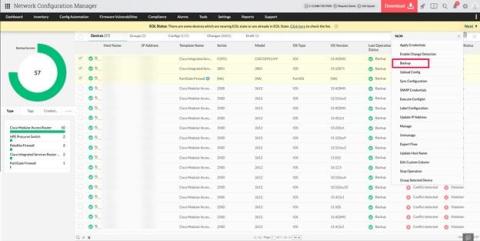Better learning from incidents: A guide to incident post-mortem documents
If you’re just starting out in the world of incident response, then you’ve probably come across the phrase “post-mortem” at least once or twice. And if you’re a seasoned incident responder, the phrase probably invokes mixed feelings. Just to clarify, here, we’re talking about post-mortem documents, not meetings. It’s a distinction we have to make since lots of teams use the phrase to refer to the meeting they have after an incident.