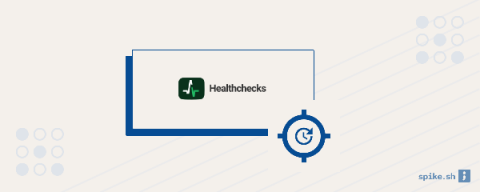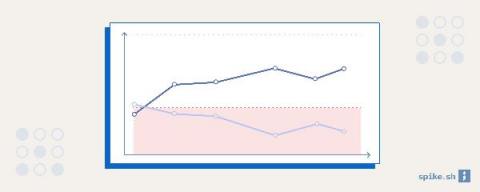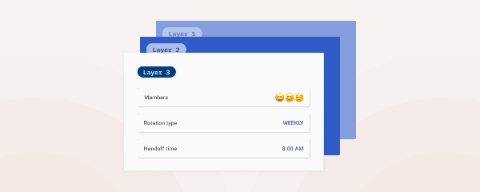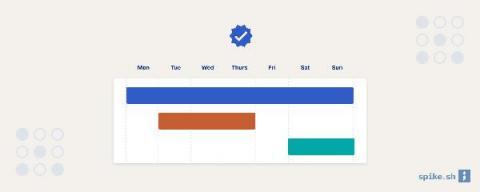Introduction to cron job monitoring with Healthchecks
Software teams use cron jobs to handle many important tasks like database backups and maintenance scripts. Cron jobs make sure that your applications are behaving as they should, but cron job failures are often silent and not noticed until the problem becomes worse. In this guide, we will learn how to stay aware about cron job failures by using Healthchecks.