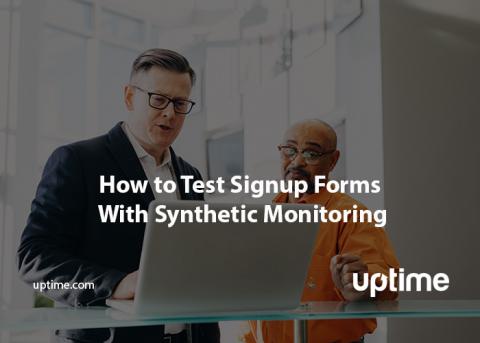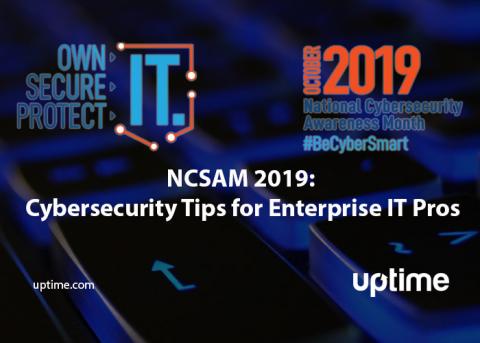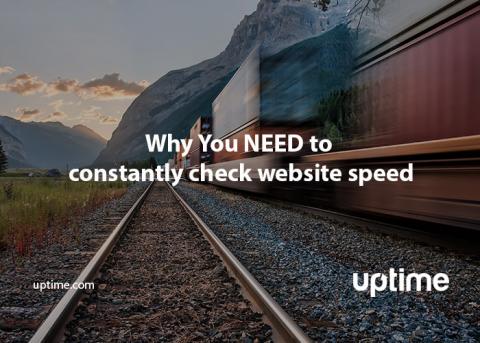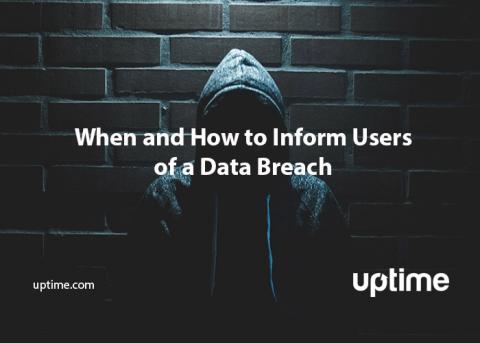How to Test Signup Forms With Synthetic Monitoring
A signup form has a ton of moving parts we often take for granted. There’s the form itself, and the database attached to that form that stores user data. Other databases may need to sync with the form, such as marketing drip emails or coupons. There’s often a thank you page with analytics attached to track goals, that may be gated behind an account. Any of these parts could break and our form might appear to function fine at first glance.