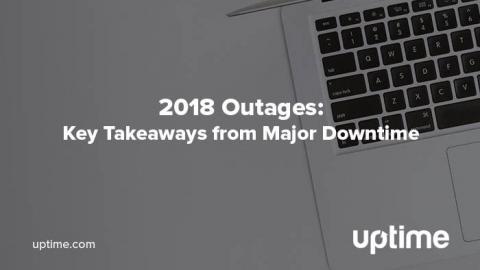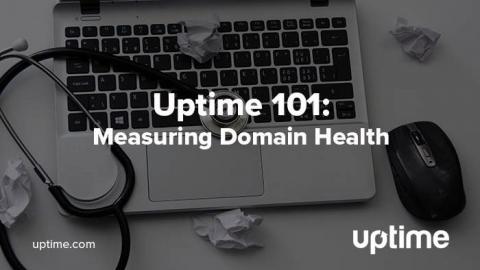Using AWS or Azure? Why You Need a Website Monitoring Service
Already have a monitoring service with your current host? Does your plan include Amazon CloudWatch, Azure Monitor or another proprietary monitoring tool? You might want to check the fine print. These services often provide internal web monitoring only. While they may check HTTP availability from locations outside their network, HTTP checks alone are not sufficient.