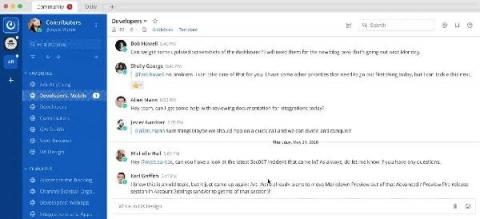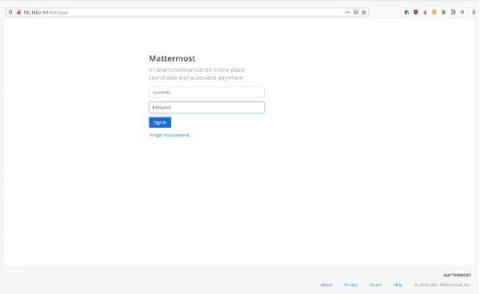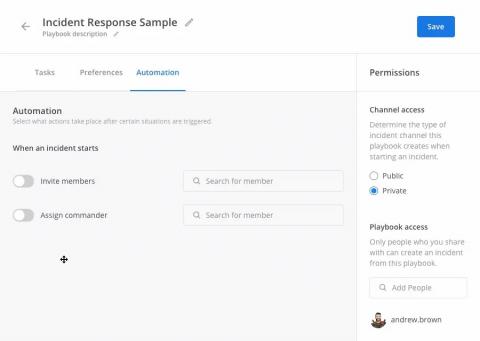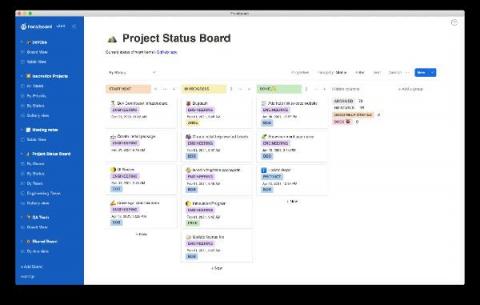Mattermost plugins: An overview
In the first article in this series, you learned how to set up your developer environment, the first step toward creating your very own Mattermost plugins. Take my word for it: Your first attempts at writing Mattermost plugins can be quite confusing. Where do you start? What do you have to do to get your first plugin up and running? At the end of this series, you’ll be well on your way to writing your own plugin.