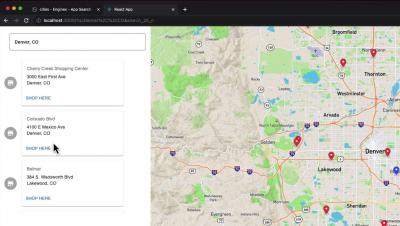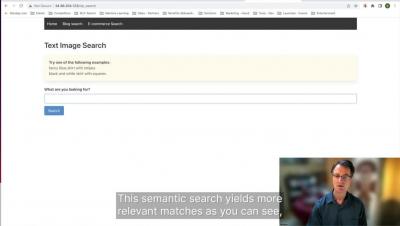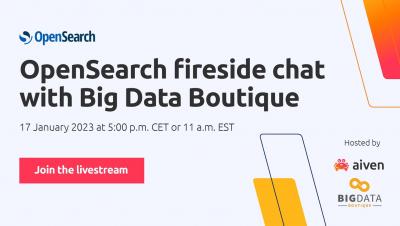Operations | Monitoring | ITSM | DevOps | Cloud
Search
Semantic Search with Elastic
Elastic Enterprise Search for ecommerce demo
OpenSearch Fireside Chat: Lessons learned from maintaining 10k+ OpenSearch clusters in production
All About Solr Replica Placement Plugins
With Solr 9 the Autoscaling Framework was removed – for being too complex and not terribly reliable – and instead we have Replica Placement Plugins. Unlike Autoscaling, replica placement only happens when you create a collection or add a new replica. Hence the name: it’s about where to place these new replicas. In this article, we’ll look at the available replica placement plugins, what you can use them for and how to use them.
Searching for the Answer? Try Splunk Federated Search
Elastic Enterprise Search 8.6: Reduce time to relevant search results - for file systems, MongoDB, and Amazon S3
Elastic Enterprise Search 8.6 enables customers to index searchable content on file systems, network drives, MongoDB, and Amazon S3. With new connectors for network drives and Amazon S3, content indexed can easily be transformed for natural language processing (NLP) use cases with intuitive tooling to test and tune your search experience with the trained model of your choice.
Searching for the Answer? Try Splunk Federated Search
Search Observability Data In-Place: Store Where You Want, Query When You Want
When we created Cribl Search, we wanted to give systems administrators the ability to query data without having to spend resources on collection and processing first — but we didn’t stop there. With Search, we’re also making it possible to query all the data you’ve already collected, processed, and kept in places like object stores, file systems, analytics tools, S3 buckets, or other data stores.
Cribl Search: The Most Powerful Tool for Querying Data at Its Source
One of the most useful features of Cribl’s flagship solution Stream is its ability to separate the wheat from the chaff in your data’s journey from source to destination — Stream allows you to control what data goes to what system, Cribl Search, takes this to the next level by controlling what data should be collected before it is ever put in motion.