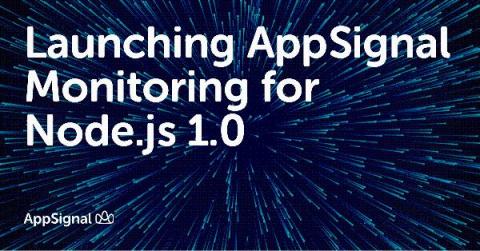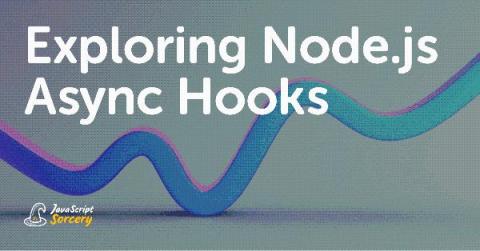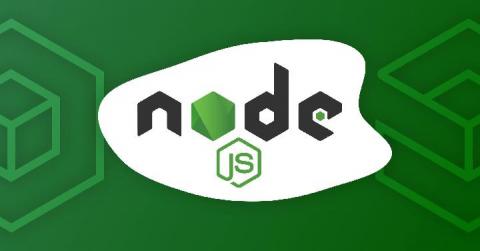Best 5 Tools for Node.js Monitoring
Application developers are turning to Node.js as one of the most popularly used Javascript frameworks for microservice development. Node.js tops the list of most utilized frameworks amongst the developers worldwide in 2020 by 51.4 percent. With the increasing demand for Node.js technology, it has become crucial to monitor the performance of the applications, servers, and other metrics.