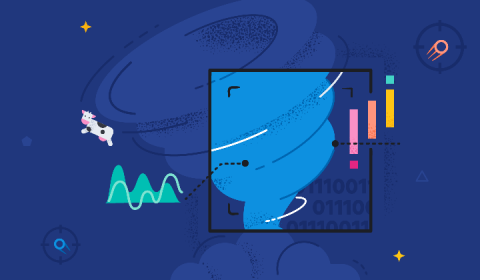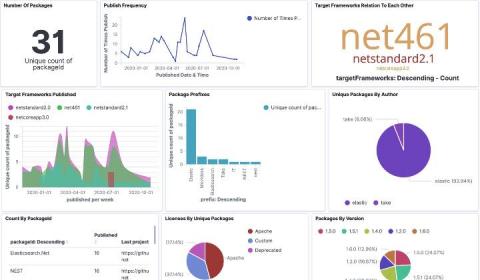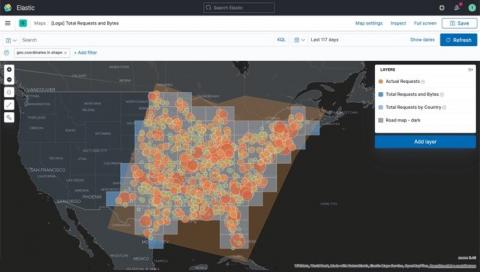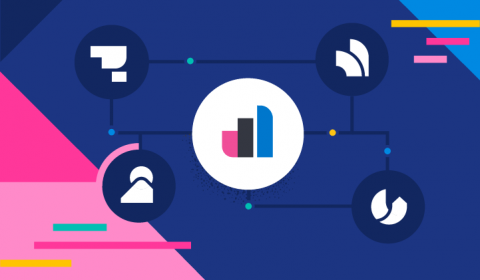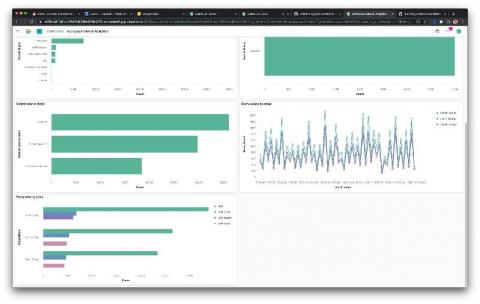Testing your Okta visibility and detection with Dorothy and Elastic Security
When approached by stakeholders in their organization, few security teams can confidently demonstrate that logging and alerting capabilities are working as expected. Organizations have become more distributed and reliant on cloud offerings for use cases such as identity and access management, user productivity, and file storage. Meanwhile, adversaries have extended their operational capabilities in cloud environments.