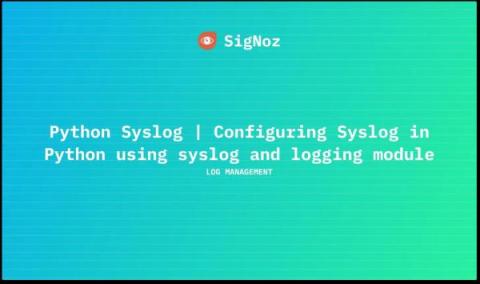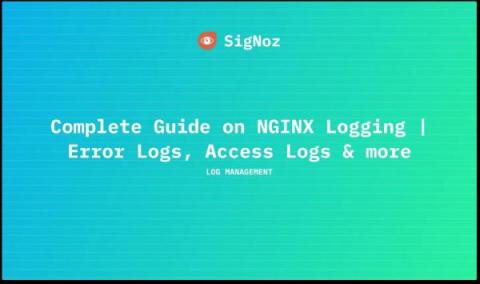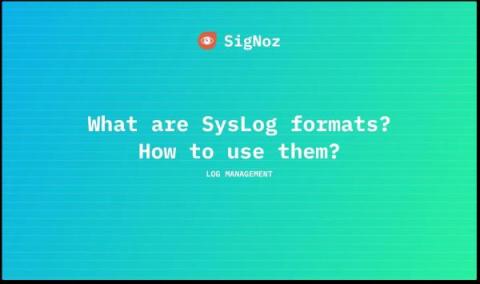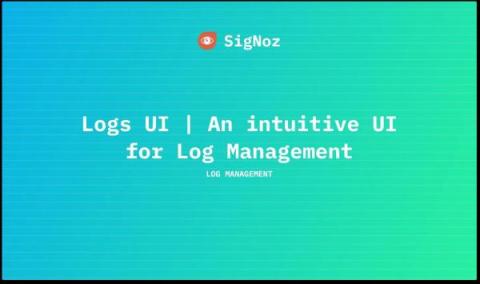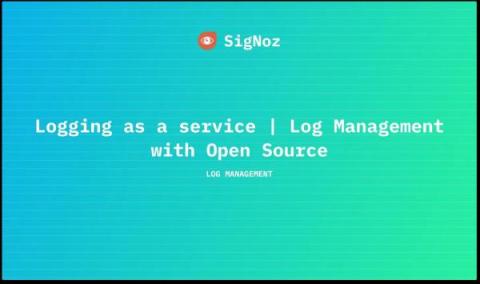Is An APM Solution Worth The Investment?
Application performance monitoring (APM) solutions are a crucial tool for modern software companies in 2023. They offer invaluable insights into application performance, including response times, error rates, and more. But are they worth the investment? In this article, we'll dive deep into the economics of application monitoring, including the costs, benefits, and potential ROI.