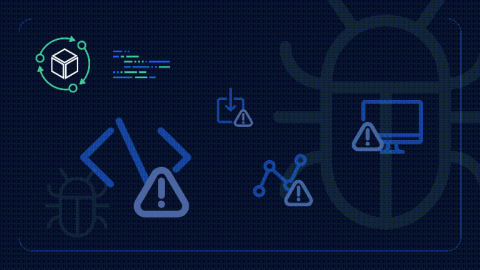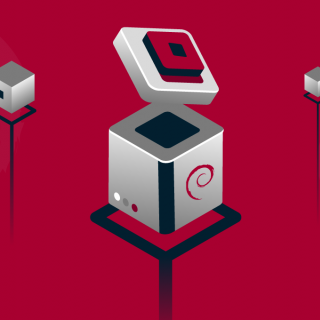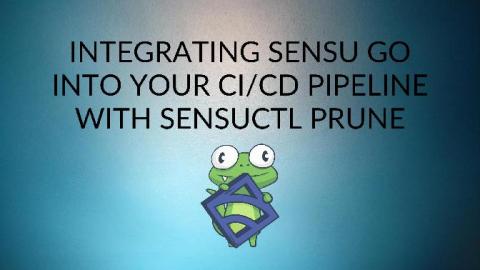Are you on top of newly introduced errors in your CI/CD releases?
Log files are infamous for being “noisy”. Without the right management solution, trying to find a specific piece of information or using them to reproduce a critical error is a complex undertaking. If you’re working with CI/CD, how do you attribute new errors to a particular release? How do you investigate those errors and make sure that your customers aren’t being impacted? Faster releases mean shorter development and testing cycles before new code reaches production.