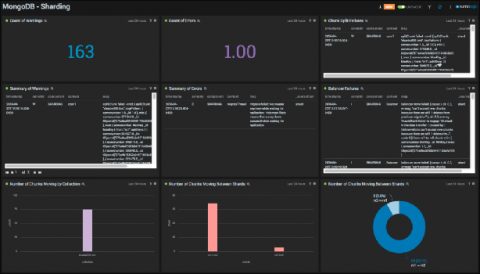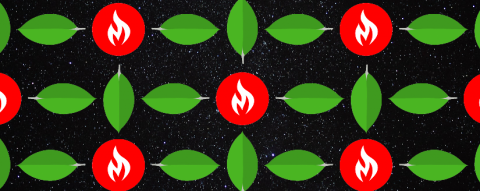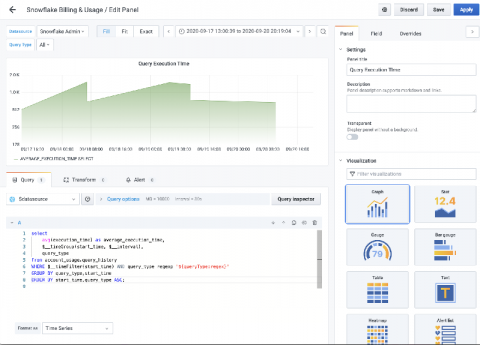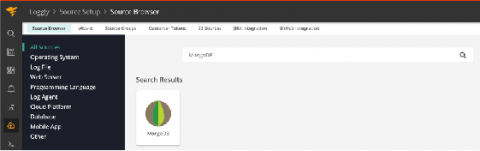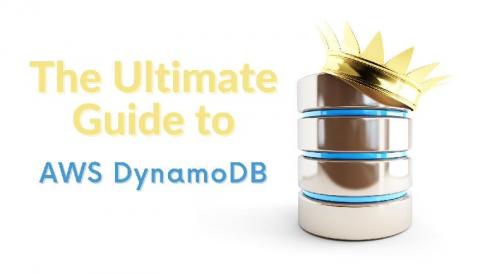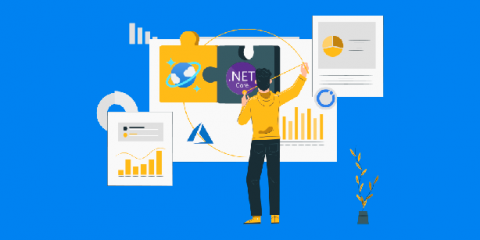Operations | Monitoring | ITSM | DevOps | Cloud
Databases
The latest News and Information on Databases and related technologies.
Monitoring MongoDB Performance
In this article, you’ll learn the basics of MongoDB. We’ll cover its performance metrics, built-in monitoring commands, utilities and tools, and common monitoring strategies. You will also be introduced to a monitoring tool called MetricFire and provided with some examples of how it can be used in production systems together with setup instructions.
MongoDB Digital Experience Monitoring NiCE MongoDB Management Pack
Introducing the Snowflake Enterprise plugin for Grafana
Snowflake offers a cloud-based data storage and analytics service, generally termed “data warehouse-as-a-service.” The main benefit of Snowflake is that you pay for compute and storage that you “actually use,” so it’s not “just another database.” Snowflake has become very popular over the last few years, culminating in a huge IPO just a couple of weeks ago, by allowing enterprise users to affordably store and analyze data using cloud-based hardware and software
Doubling Down on Database Performance Management
Using SolarWinds Loggly With MongoDB New Structured Logs
The Ultimate Guide to AWS DynamoDB
DynamoDB is a key-value and document database with single-digit millisecond response times at any scale. It’s a fully managed durable database with built-in security, backup and restore capabilities. A keyword you’ll often hear with DynamoDB is that it is a NoSQL database, which simply means it doesn’t use the traditional SQL query language used in relational databases.
Getting Started with Azure Cosmos DB Using .NET SDK
SQL Server Performance Tuning: Best Practices
Getting tired of slow queries? Wondering how you can improve SQL performance? The answer lies in SQL performance tuning or SQL server audit. Developers and database administrators (DBA) can significantly improve SQL server performance by fine-tuning how it carries out the queries. Optimal performance is crucial for relational databases and the applications that use them.
The Ultimate Guide to AWS DynamoDB
AWS DynamoDB changed the database game in Serverless and continues to do so, as its design repeatedly proves its huge value. This guide takes you through everything there is to know about DynamoDB so you can rest assured you’re using the service in its best way and reaping all of the benefits.