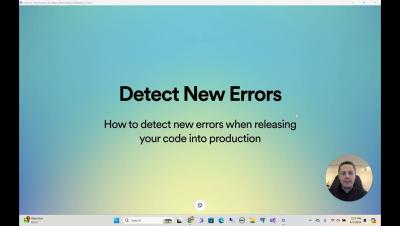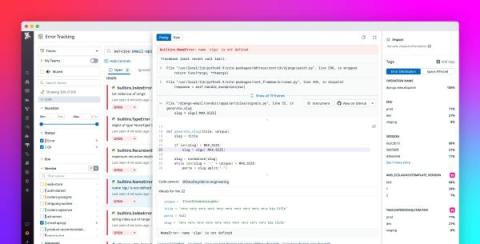Operations | Monitoring | ITSM | DevOps | Cloud
Error Monitoring
AI engineering for AI Error Resolution
Track Errors in Your Python Flask Application with AppSignal
Announcing AI Error Resolution
Sentry Error Monitoring vs Logging
How to detect new errors in production
Simplify production debugging with Datadog Exception Replay
Symbolicating stack traces from Apple system libraries
In the world of software development, quickly finding and fixing errors drives better experiences for both end-users and developers. One key tool in this process is the symbol map, which records debugging information that was lost in the compilation process. Symbol maps (or source maps if we're talking JavaScript) connect the code developers write to the minified code in production, making it easier to decipher crashes by pinpointing the exact source code that caused the error.
5 Best Frontend Error Monitoring Tools
You have so many options for frontend error monitoring today, and they all do slightly different things. We looked at everyone and did a breakdown of the most important features for frontend, the problems developers run into, end user reviews, and pricing structures to see how the best vendors stack up.