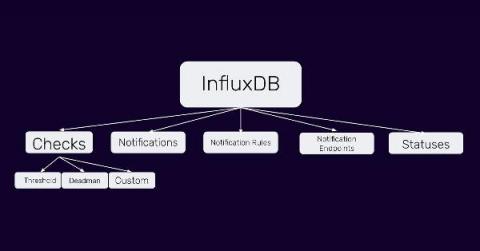5 typical mistakes in alerting and how to avoid them
A good alerting strategy is an important prerequisite for successful operations management and the availability of mission-critical systems. But also for employee satisfaction. It’s not just about sending out alerts upon critical conditions, problems and failures at all, but more importantly, about how it is done. Here are the 5 most typical mistakes, their consequences and how to avoid them.