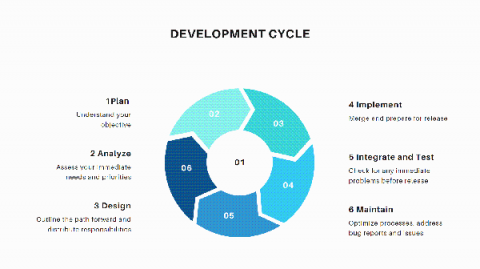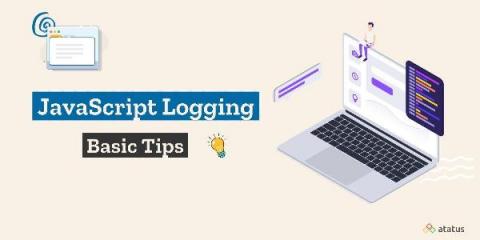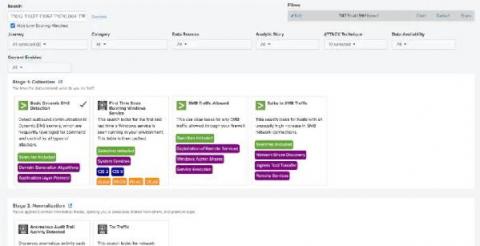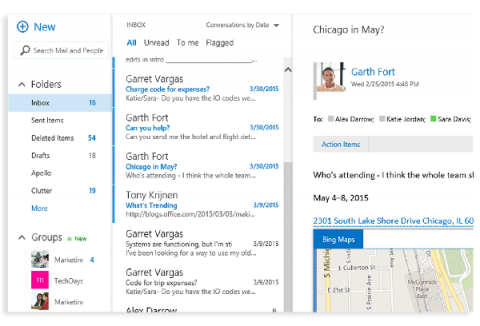Developer's Dilemma: When Is the Right Time to Invest in Log Management
Development cycles are complicated. If you’re on a development team, whether you’re building out a custom application, maintaining and iterating on a growing microservice, or breaking ground on a new platform for a startup, you have your hands full. Log management, though seldom celebrated outside hardcore DevOps and IT circles, is still a well-known instrument among seasoned developers. It is insight into the internal workings of your processes as they are used.