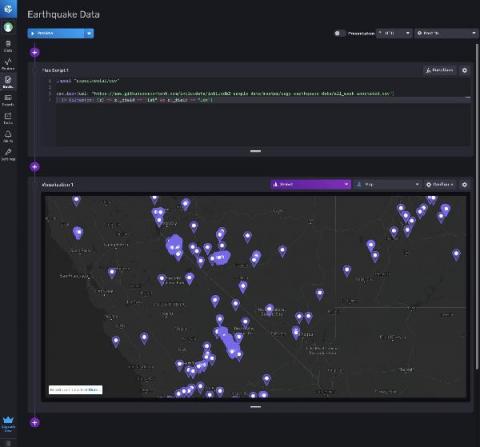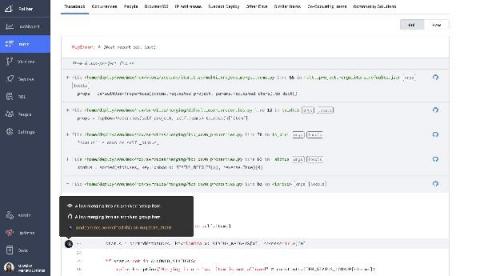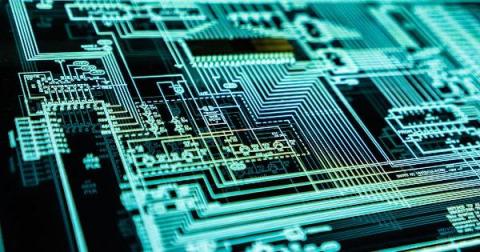Cloning git repos and creating systemd services with CFEngine
Using modules, you can add custom promise types to CFEngine, to manage new resources. In this blog post, I’d like to introduce some of the first official modules, namely git and systemd promise types. They were both written by Fabio Tranchitella, who normally works on our other product, Mender.io. He decided to learn some CFEngine and within a couple of weeks he’s contributed 3 modules, showing just how easy it is to implement new promise types. Thanks, Fabio!