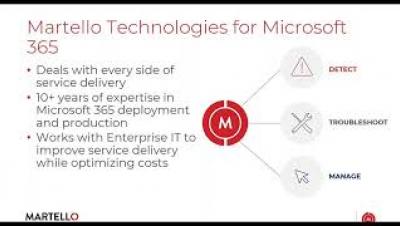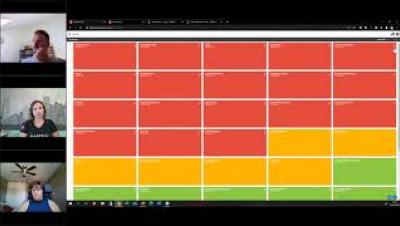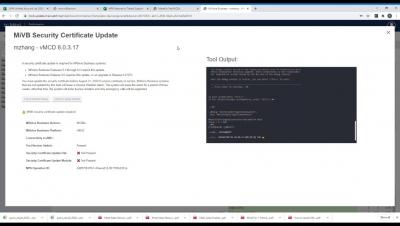Operations | Monitoring | ITSM | DevOps | Cloud
Martello Technologies
Take Control of Alert Storms
Be the First to Know When Microsoft 365 Service Issues Arise
On Monday September 28 a multi-hour global Microsoft 365 outage brought down Teams, Office 365 and Outlook leaving many people disconnected. While Microsoft outages are rare, there are a range of possible issues on your network and in your user’s environment that can cause service issues at any time. Knowing quickly when these are happening, and what’s causing them is key to keeping users productive on Microsoft 365.
#ITConnections - Getting the Most from Your Microsoft 365 User Experience
Ensuring Microsoft 365 Service Quality and Proactive Service Delivery Management
The ROI of Digital Experience Monitoring
In business, it’s important to ensure that you are getting the most out of the tools that you are paying for. If it’s a monitoring service, the data you collect should give you actions to help improve incident management by identifying the root cause of user issues faster. Assessing the return on investment (ROI) for all of the tools you use in your IT department is an essential step for improved efficiency and adoption of applications.
Top Reasons Why You Need a Digital Experience Monitoring Strategy
Your cloud application or service can look pristine from an IT perspective, while the end-user identifies it as “glitchy” and “unreliable”. Though the technical issues may not be your fault, it still impacts the user’s perception of your company and brand. Issues could spawn from the user’s device limitations, the browser version, or a regional public cloud outage that is causing the poor user experience.
What is Digital Experience Monitoring?
In today’s world of remote workers and distributed teams, a seamless digital user experience is the most significant aspect driving productivity and collaboration and Digital Experience Monitoring (DEM) allows an enterprise or service provider to optimize the performance of critical cloud productivity and collaboration tools, for a smooth user experience.