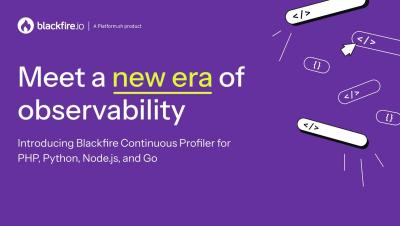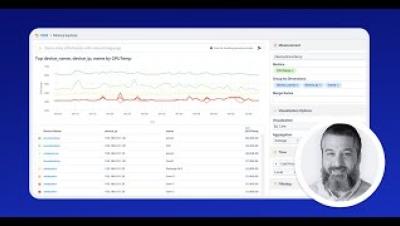How to use Android Enterprise Enrollment (MDM)
Welcome to this tutorial video where we walk you through the process of using Android Enterprise Enrollment. AirDroid Business is a mobile device management (MDM) solution that helps you manage all your Android devices effectively and securely.