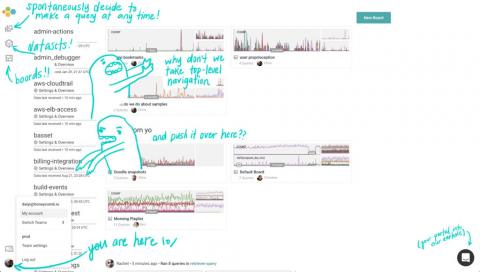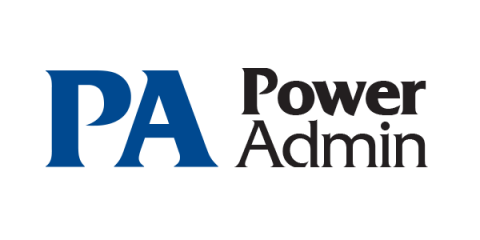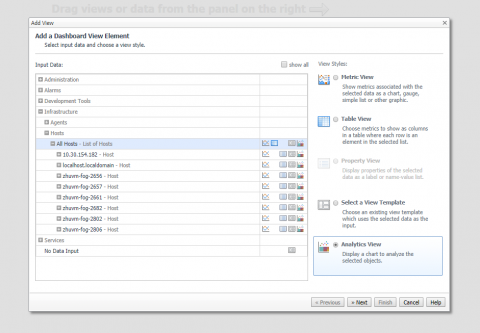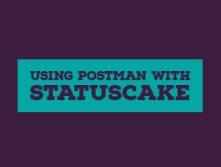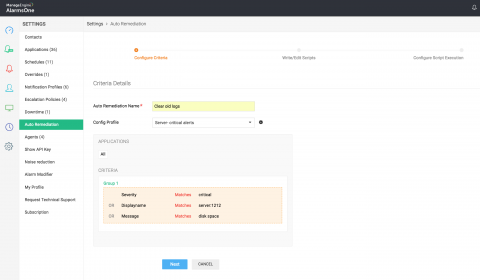Feel Confident and Bold in this New Summer Look
Welcome to a fresh new Honeycomb navigation! At the hive, we’ve been working on making navigating your Honeycomb environment simpler and more intuitive, and just deployed some changes that we hope you’ll agree have made progress toward that goal.