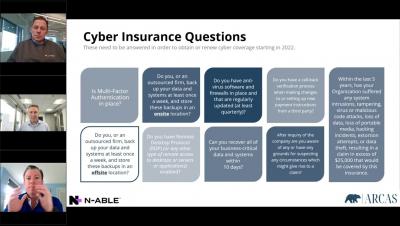Using OneDrive for Backup: What Businesses Need to Know
Microsoft’s OneDrive has proven itself a reliable platform to store and share files, and considering its ubiquity among Windows users, it’s often a small business owner’s first foray into leveraging the cloud for their operational needs. That familiarity leads many end users to wonder if OneDrive can be more than a file storage and sharing app -- could OneDrive also help me backup and protect my files?