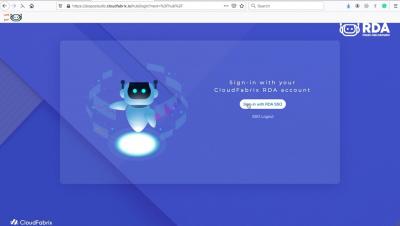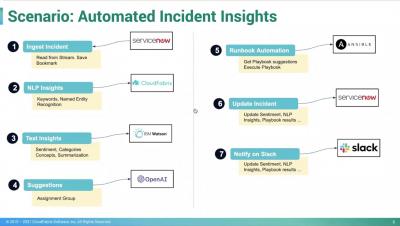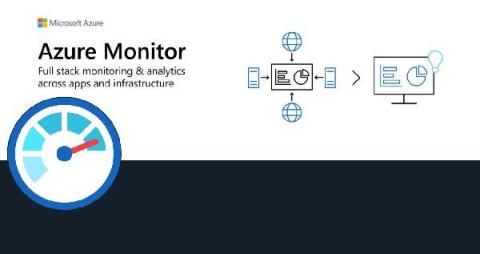Operations | Monitoring | ITSM | DevOps | Cloud
Alerting
AIOps Studio Getting Started and User Interface Tour | Tejo Prayaga | CloudFabrix
Who is on standby? Simple question, simple answer.
In our feature session for the current Enterprise Alert release, we were asked if it was possible to make the on-call page available to every employee regardless of whether they have a user account in Enterprise Alert or not. This option has existed in Enterprise Alert for a long time, but admittedly it is not very well documented. So I would like to take this opportunity to show you what the on-call overview can offer you and how to share the on-call page.
Copy and Paste Multi-Team Schedules
With the release of Enterprise Alert 9, not only have our capabilities for tighter integration with almost any source system imaginable been massively expanded, but our front end has also received some much requested updates. Among them are our multi-team schedules. These allow – especially for international companies – a simple and clear planning of readiness of several teams across different time zones.
Integration of Enterprise Alert 9 with AzureMonitor
Our Azure Monitor connector provides seamless 2-way integration of Enterprise Alert 9 with Azure Monitor. Once added to your Enterprise Alert instance, the connector will read your Azure Monitor alerts fully automatically and trigger alert notifications, e.g. to your team members on duty. It also synchronizes the alert status from Enterprise Alert 9 to Azure Monitor so that if alerts are acknowledged or closed, this status is also updated on the according alert in Azure Monitor.
HTC Automates Network Operations, Fueling Data-Driven Decision-Making During Emergencies
Severe weather in South Carolina comes with the territory, and for a local communications service provider like HTC, that translates to service outages for the internet, streaming video, phone, and wireless networks it provides to predominantly rural communities. When these events strike, the Emergency Operations Center (EOC) at HTC faces enormous pressure not only to maintain services, but to prioritize customer support efforts and restore services as quickly as possible.