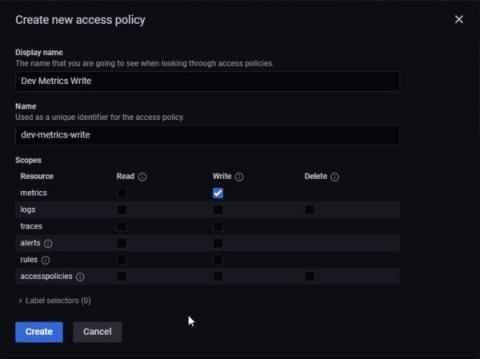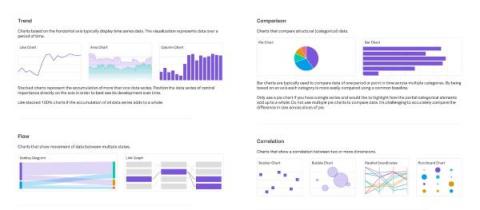How Banco Itaú tracks 1.5B daily metrics on-prem and in AWS with Grafana and observability
Brazil’s Banco Itaú is the largest bank in Latin America, so when performance and uptime issues impact its applications, the reverberations can be massive. “It can impact the whole economy of Brazil. It can damage other banks’ business too,” Ana Paula Genari Martin, SRE manager at Banco Itaú, said in her recent ObservabilityCON talk. And keeping those applications running is no small feat, considering the size of their digital operations.