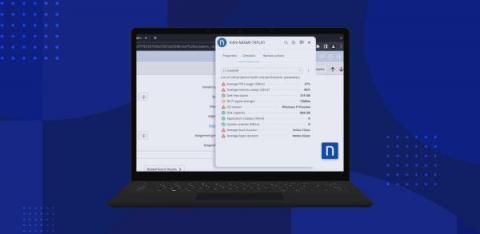How To Improve Performance of SaaS Applications using Nexthink
In today’s dynamic and rapidly changing environment, organizations deploy most, if not all of their business solutions using SaaS applications. This fast-paced digital transformation makes it critical for organizations to ensure the performance of SaaS applications, so that these applications can meet end user demands and provide the expected experiences. IT teams must ensure their SaaS applications are functioning well, facilitating productivity rather than inhibiting it.