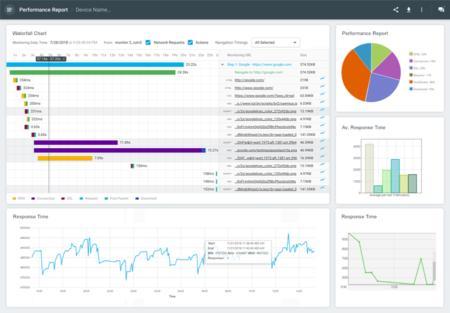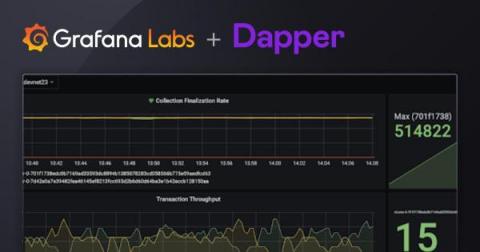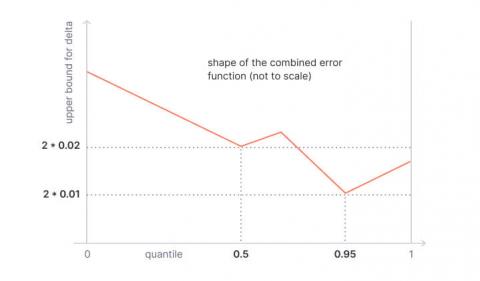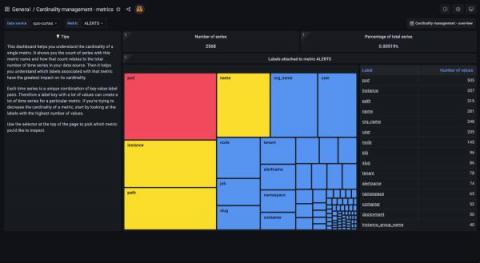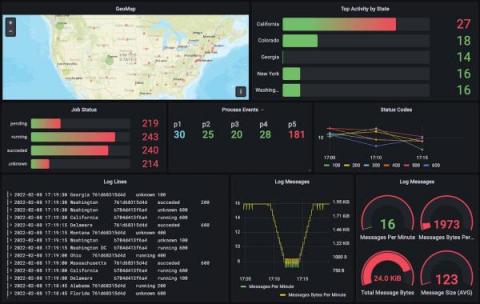Optimizing Web Performance: Understanding Waterfall Charts
Waterfall charts are diagrams which represent how website resources are being downloaded, parsed by the engine, in a timeline that gives us the opportunity to see the sequence and dependencies between resources. It assists in identifying where important events happened during the loading process. They can also let the user easily see how good or bad the performance of their website is, showing you exactly what is slowing down your site.