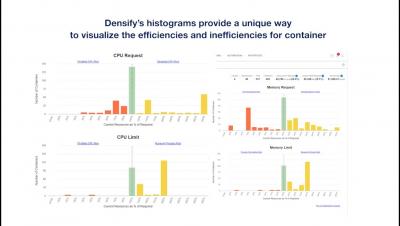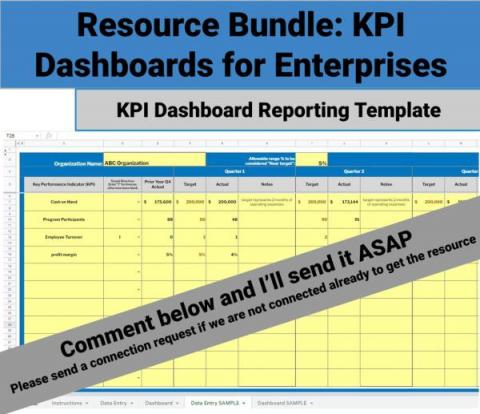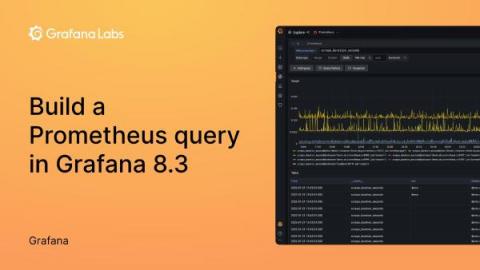Optimize your resource classes with the CircleCI resources dashboard
CircleCI cloud offers over 20 resource classes (varying CPU and RAM) across multiple execution environments. Finding the best resource class size for your job — not too big and not too small — can sometimes be a challenge. But now, you can view CPU and RAM usage for Docker executors within the UI. The new dashboard, found in the new Resources tab on the job details page, displays the CPU and RAM, for all parallel runs in your Docker job.