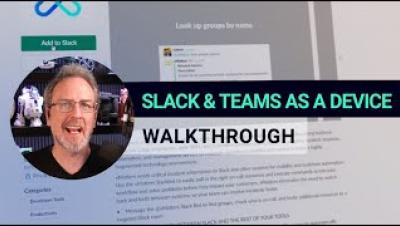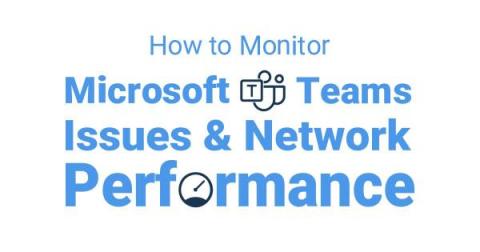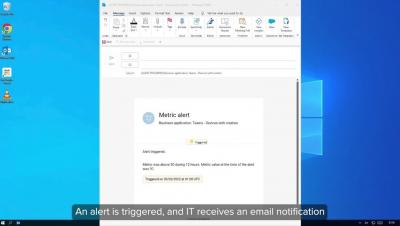Operations | Monitoring | ITSM | DevOps | Cloud
Microsoft 365
The latest News and Information on Microsoft 365 and related technologies.
Troubleshooting Microsoft Teams
NiCE Active 365 Management Pack 4.2
As more and more companies move towards Microsoft 365, it’s essential to have the right tools to monitor the platform effectively. Monitoring Microsoft 365 can be a complex task requiring advanced monitoring tools to ensure the smooth and uninterrupted functioning of the platform. This is particularly important for businesses that rely heavily on Microsoft 365 for daily operations.
Using Practical Alerting to Stay on Top of Teams Call Quality - Part 2
Running your business using Teams isn’t without its challenges. We already did a post here about some of the Microsoft Teams alerts IT teams need to be alerted to sooner rather than later. But, because of how complex large Teams setups are, we’ve got a few more to add to the collection. Today, we’re focusing on the Microsoft-specific challenges you might face.
Founder & Friends: MS Teams for Alerting
Using Practical Alerting to Stay on Top of Teams Call Quality - Part 1
In the modern workplace, more and more organizations are relying on tools like Microsoft Teams to stay connected and productive. However, with the rising usage of these tools comes the potential for technical difficulties that can impact call quality and overall performance. This can be frustrating for teams trying to get work done, but there are ways to stay on top of these challenges.
OpManager now integrates with Microsoft Teams
Picture this: You’re knee-deep in a project and suddenly, your network goes down. Panic sets in as you frantically try to troubleshoot the issue, sifting through piles of emails or waiting for responses on clunky chat platforms. Gone are those days! With Microsoft Teams, you can collaborate with your team, create dedicated channels for different projects, and share ideas and files seamlessly.
How to Monitor Microsoft Teams Issues & Fix Microsoft Teams "We're sorry - we've run into an issue"
Welcome to the world of Microsoft Teams! When it comes to video conferencing and messaging, Microsoft Teams is one of the most popular players in the game. When we get error messages like Microsoft Teams “We're sorry—we've run into an issue,” or “something went wrong,” it’s important to have a tool to help monitor and troubleshoot Microsoft Teams performance issues and connection issues.
Five Free Tools to Monitor Microsoft Teams Performance
Microsoft Teams has become a popular platform for remote communication and collaboration, especially since the outbreak of the COVID-19 pandemic. As more and more businesses rely on Microsoft Teams to communicate and work together, it’s crucial to ensure that the platform is performing optimally and to measure and improve Microsoft Teams performance. Fortunately, there are free tools available to help you monitor the performance of Microsoft Teams.