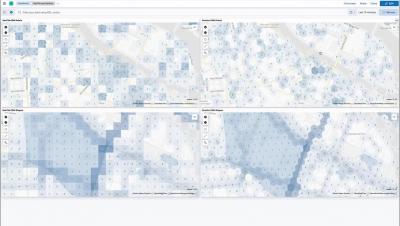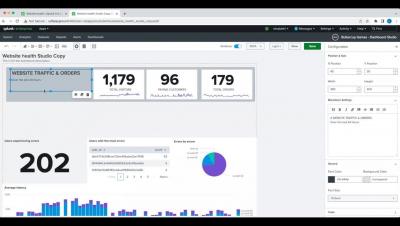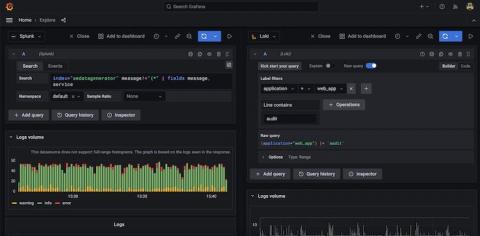Grafana Loki 2.8 release: TSDB GA, LogQL enhancements, and a third target for scalable mode
Grafana Loki 2.8 is here — and it’s at least 0.1 better than Loki 2.7! Jokes aside, this release includes a number of improvements users will appreciate. In addition to graduating our TSDB index from Experimental to General Availability, we’ve added a number of nifty LogQL features, and we’ve made the Loki deployment and management experience much easier. This also marks the release of Grafana Enterprise Logs (GEL) 1.7.