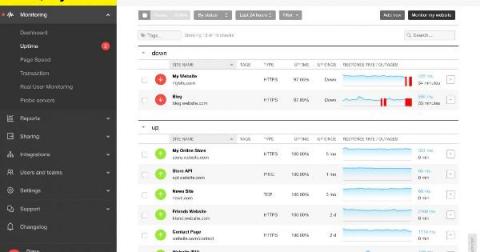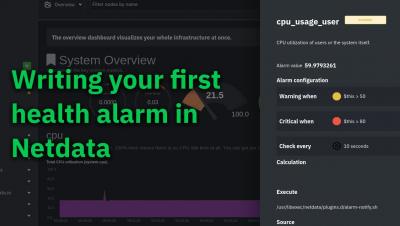What Is SNMP and How Does It Work?
SNMP stands for Simple Network Management Protocol. It is often not simple; it does not only apply to network devices and often cannot be used for management of devices, only monitoring. It is definitely a protocol, however.