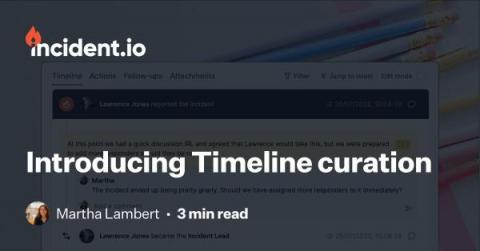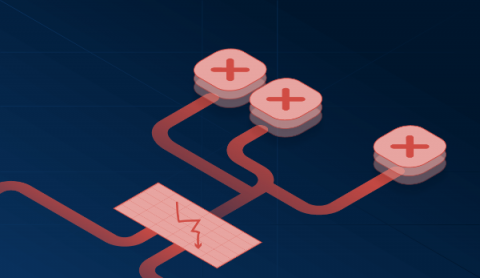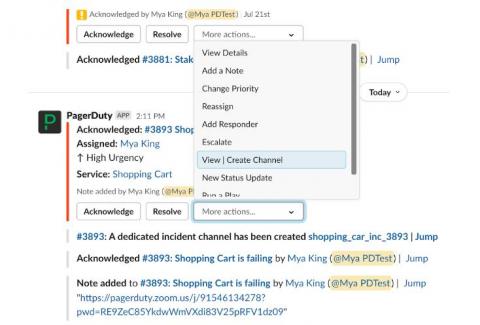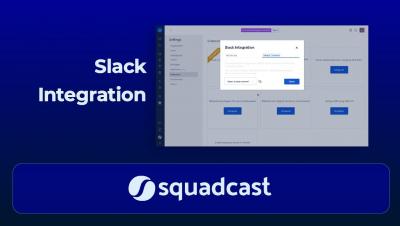Tell the story of your incident with timeline curation
It isn’t the first time you’ve heard us say this and it won’t be the last: getting your post-incident process right is a game-changer. Being able to run effective debriefs and create useful postmortems helps us learn from our mistakes, respond better to future incidents and identify how we can build resilience in our product and teams. In short, it’s the thing the shifts the dial from just “fixing” to actually improving.